2. CGM readings
2.1 There is no CGM reading
1. Check if the CGM is connected on App, there is an icon named "CGM" on the main screen of IntelliGO app, indicating the connection status. 2. Check if your Bluetooth is turned on. Yes: Go to 2.1.1 No: Go to 2.1.2; If you have checked 2.1.2, contact technical support.
2.1.1 Check if the sensor session is ended. Yes: Start a new sensor. No: a. If you had CGM readings before. Go to 2.1.2 b. If you just finished warm-up. Check the insertion site, if the sensor is successfully inserted, whether it is pressed, or dislodged, or the sensor cannula is broken under the skin. Yes: Check if you can handle it and change to a new sensor. No: Contact technical support. No: Go to 2.1.2; If you have checked 2.1.2, contact technical support.
2.1.2 Turn on Bluetooth. Check if the transmitter is properly embedded in the sensor base. Yes: Check if the CGM is within 2 meters to your smart phone, without blocking. Yes: Go to 2.1.1; If you have checked 2.1.1, contact technical support. No: The communication range is 2m without blocking, keep your CGM and smart phone close to each other and on the same side of your body. No: Make sure the transmitter is fully connected and inside your sensor base, press on the transmitter again, till you hear two clicks. No: Go to 5.3 No: Change to a new sensor, ask your local representative for exchange. Contact technical support.
2.2 There is CGM reading. How can I know whether the CGM is working well?
Check the CGM status and connection status. Have you checked your BG with a BG meter? Yes: Go to 2.2.1 No: Check if the CGM is connected. Yes: Check your BG, do a fingerstick with a BG meter. Go to 2.2.1 No: Check if the transmitter is properly embedded in the sensor base. Go to 2.1.2
2.2.1 The CGM measures the glucose levels in your interstitial fluid, not directly from your blood, there could be a time lag of 5-25 minutes. We recommend you to calibrate more times when your CGM reading is stable. (2.2.1 Explanation: CGMS measures the Glucose of interstitial fluid not the Blood. there is always some minor value difference. This difference could be bigger in following situation: a. Day 1 and Day 2 b. Glucose changes rapidly c. Improper Calibration d. Forget Calibration e. Take drugs including Paracetamol or take Vitamin-C d. Sensor is expired or exceeds its shelf life) Yes: Your CGM is functioning well No: Check your BG again when the CGM shows that your glucose level is stable.
2.3 Why there are some spot lost/not displayed in the measurement curve?
a. If the transmitter is disconnected, wait for several minutes for data-upload, keep your smart device within 2m to your transmitter, grant all access to the App on your phone. b. If glucose is above 22.2mmol/L(400mg/dL) or below 2.2mmol/L(40mg/dL), it's out of range and can't display in APP, check your sensor.
2.4 What does the trend arrow mean?
Trend arrows show the speed and direction of glucose trends based on recent CGM readings.
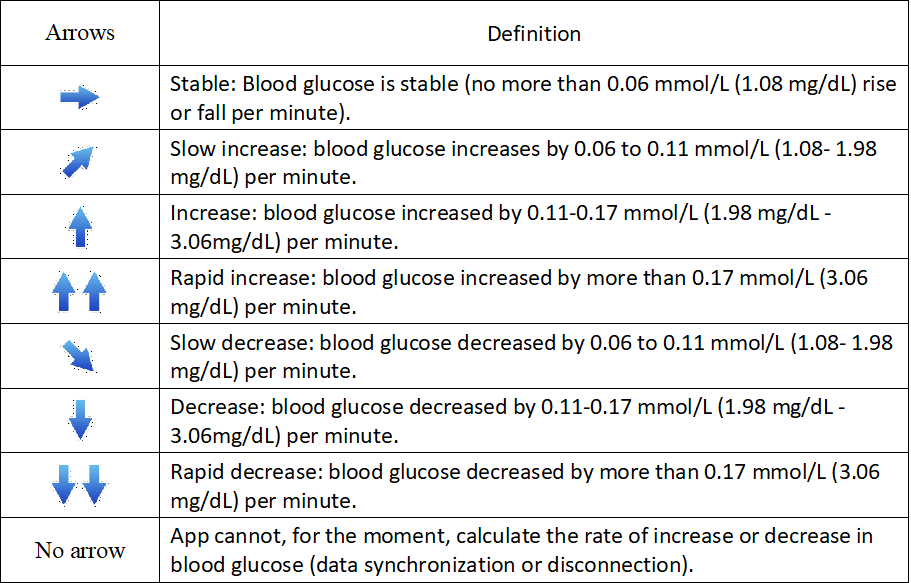
2.5 What to do when readings are inaccurate/unstable-significant difference?
Step 1: DO NOT Calibrate; Go to 3.1. Step 2: Did you just take a shower, bath, or swimming ? If yes, it means these is some water leakage into the sensor Step 3: Wait for 2 hours, it will recover to normal reading; Step 4: After it recovers, do a proper calibration when glucose is stable. Go to 2.2.1.